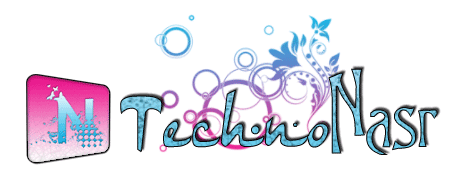1. Create a web property in Google Analytics
- Sign in to your Google Analytics account and go to the Admin section.
- Select the Property and select the option to Create new property.
- This will bring you to the New Property page. Fill out the required information and click Get Tracking ID.
- Your Google Analytics tracking ID has been generated. You will need this ID to set up the integration with YouTube.
2. Enter your Google Analytics Tracking ID into your YouTube account
- Sign in to your YouTube account, and go to the Account Settings page. You can get there by clicking on your channel icon.
- From your account page, select View additional features link.
- In the Channel tab, select the Advanced option.
- Find the Google Analytics property tracking ID field at the bottom of the page. Paste your tracking code into the field and click the Save button.
Share !